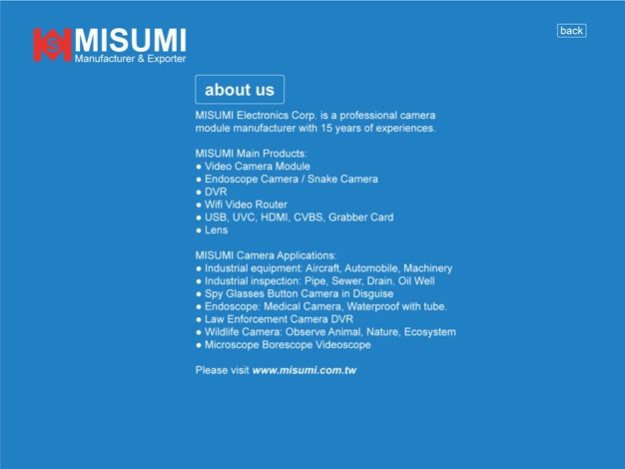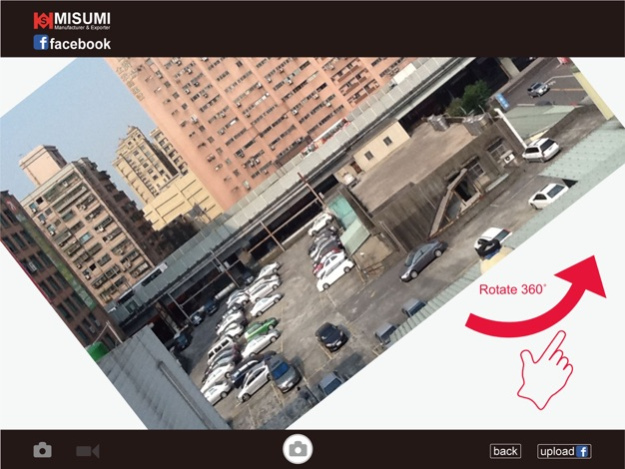MISUMI Wifi Camera 2.1
Continue to app
Free Version
Publisher Description
Users can remotely view, control and record Misumi Wifi/IP camera, by iphone or ipad.
This app turns your iphone or ipad into a portable IP surveillance camera. Run this app on iOS device via wifi, to view live video captured by iphone or ipad.
To access Misumi Wifi/IP camera via iphone/ipad,
please connect Wifi/IP camera with an AP and get a real IP address.
Features:
Support wifi networks.
Remote-recording.
Snapshot
Save & view recorded photo/video from iOS device
Real-time camera image from iphone and ipad with Wifi/IP camera.
Interface:
Pinch to zoom (Move with two fingers to enlarge and/or minimize).
Swipe to rotate (Rotate with a swipe).
Camera & Video can zoom in while taking photo/video.
About us: www.misumi.com.tw Contact: marketing@misumi.com.tw
MISUMI Electronics Corp. is a professional camera module manufacturer with 15 years of experiences. MISUMI recently launched 1080p-to-USB Grabber series.
MISUMI Main Products:
● Video Camera Module
● Endoscope Camera / Snake Camera
● DVR
● Wifi Video Router
● UVC (USB video class), UAC, HDMI, 3GSDI, CVBS, USB Grabber Card
● Lens
● Microphone
Demo video: Subscribe MISUMI YouTube https://www.youtube.com/user/misumi101
MISUMI Camera Applications:
● Industrial equipment……..Aircraft, Automobile, Machinery
● Industrial inspection……..Pipe, Sewer, Drain, Oil Well, Chimney
● Spy Glasses Button Camera in Disguise
● Endoscope Medical Camera……..Waterproof with tube. Beauty equipment.
● Law Enforcement Camera DVR
● CCTV Security Surveillance Camera
● Wildlife Camera……..Observe Animal, Nature, Ecosystem
● Microscope Borescope Videoscope
May 19, 2017
Version 2.1
This app has been updated by Apple to display the Apple Watch app icon.
iOS update
About MISUMI Wifi Camera
MISUMI Wifi Camera is a free app for iOS published in the Screen Capture list of apps, part of Graphic Apps.
The company that develops MISUMI Wifi Camera is Misumi. The latest version released by its developer is 2.1.
To install MISUMI Wifi Camera on your iOS device, just click the green Continue To App button above to start the installation process. The app is listed on our website since 2017-05-19 and was downloaded 32 times. We have already checked if the download link is safe, however for your own protection we recommend that you scan the downloaded app with your antivirus. Your antivirus may detect the MISUMI Wifi Camera as malware if the download link is broken.
How to install MISUMI Wifi Camera on your iOS device:
- Click on the Continue To App button on our website. This will redirect you to the App Store.
- Once the MISUMI Wifi Camera is shown in the iTunes listing of your iOS device, you can start its download and installation. Tap on the GET button to the right of the app to start downloading it.
- If you are not logged-in the iOS appstore app, you'll be prompted for your your Apple ID and/or password.
- After MISUMI Wifi Camera is downloaded, you'll see an INSTALL button to the right. Tap on it to start the actual installation of the iOS app.
- Once installation is finished you can tap on the OPEN button to start it. Its icon will also be added to your device home screen.